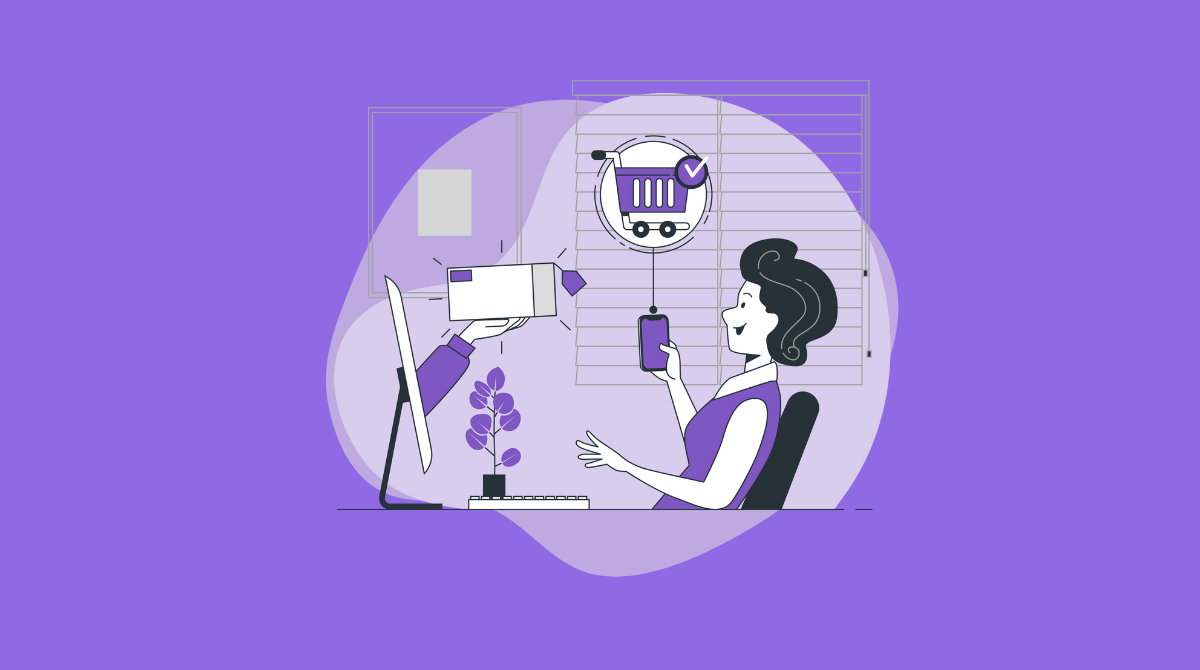Gone are the days when being available in one channel was enough to make decent sales.
These days customers jump between websites, social media, emails, and physical stores, just to make a single decision. As a result, you as a business need to be available in all to capture their attention and trust.
In this guide, we’ll explore what the omnichannel customer journey is, how it looks in practicality and a step by step process of how you can design your own.
What is an omnichannel customer journey?
The omnichannel customer journey is the path a shopper takes across different channels and devices (like websites, mobile apps, social media, email, in-store, and customer support) to research, evaluate, and purchase products.
How does the omnichannel customer journey works
Here’s what an omnichannel customer journey looks like in practice:
- A customer sees your product featured in a TikTok video from a creator they trust.
- Curious, they tap the link and land on a mobile-friendly page with product details, reviews, and a short demo.
- A few days later, they notice a retargeted Instagram ad offering a discount and decide to buy.
- After checkout, they receive a confirmation email with a how-to video and a personalized invite to join your loyalty program.
- A week later, they get a text about a nearby pop-up where they can explore complementary products in person.
How to build a cohesive customer journey map
1. Gather customer data
Before you can map the customer journey, it’s essential to gain a clear understanding of how your existing customers interact with your brand across all touchpoints.
This begins by collecting and unifying your customer data. The types of data you should focus on include:
- Website browsing behavior such as pages visited, time spent on site, and bounce rates
- Purchase history covering products bought, purchase frequency, order value, and recency
- Email engagement metrics like open rates, click-through rates, unsubscribes, and triggered automation events
- Customer service interactions including support channels used, issue types, and resolution times
- Loyalty program activity such as rewards earned, referrals made, and repeat purchases
To gather and centralize this data, you’ll typically use tools like:
- Shopify for order history, product insights, and customer segmentation
- Google Analytics 4 (GA4) to track on-site user behavior, traffic sources, and conversion funnels
- Email marketing platforms like Klaviyo or Mailchimp for campaign performance and automation tracking
- Customer support tools such as Mevrik to monitor ticket volume and response times
- Loyalty and review platforms such as Smile.io or Yotpo to analyze retention and referral patterns
For a truly unified experience, consider investing in a Customer Data Platform (CDP). This tool consolidate data from all these sources into a single, comprehensive view
Step 2: Identify key touchpoints and analyze customer behavior
With your customer data in hand, the next step is to pinpoint where and how customers are interacting with your brand within this data.
Start by listing all the places your customers connect with you like social media posts, emails, product pages, the shopping cart, checkout process, or customer support chats.
Then, look closely at how they behave at each of these touchpoints. Ask questions like:
- Where do most people enter or leave the journey?
- What do they usually do at each step (like clicking a product or abandoning a cart)?
- How much time do they spend at each point?
- Are there any spots where people get stuck or drop off?
Step 3: Map the customer journey stage by stage
Now that you’ve collected data and identified how customers interact with your brand, it’s time to put everything together into a visual map.
Start by breaking the data into key stages. Most ecommerce customer journeys follow this general structure:
- Awareness – The customer first discovers your brand. Typical channels include social media, paid ads, SEO, and word-of-mouth.
- Consideration –They’re comparing your brand to others and weighing their options. They visit product pages, read reviews, and engage with emails.
- Acquisition – This is the moment they make their first purchase. They click on the shopping cart, checkout flow, and payment process.
- Post- service – After buying, they might need support—like order tracking, returns, or product setup help.
- Loyalty – If they’re happy, they return to buy again, refer friends, join your loyalty program, or leave reviews.
Create a visual layout like a flowchart or table to map this journey. Include all relevant data you’ve gathered, like bounce rates, exit points, or support ticket trends, to make the map as real and data-driven as possible.
Step 4: Identify optimization opportunities at each stage
Now that your customer journey is mapped out, it’s time to spot friction points and figuring out what you can do to make each stage work better.
Start by reviewing each journey stage (Awareness, Consideration, Acquisition, Post-Service, and Loyalty) and ask:
- Where are customers dropping off or losing interest?
- Which touchpoints have the highest bounce or exit rates?
- Are support tickets or complaints spiking at any particular stage?
- Are some channels driving better engagement or conversion than others?
Once you’ve spotted these issues, note down specific optimization tactics for each stage. For example:
- In awareness: Improve ad targeting or landing page clarity
- In consideration: Add comparison charts or product reviews
- In acquisition: Simplify the checkout process or add trust badges
- In post-service: Improve order tracking communication or FAQ content
- In Loyalty: Introduce referral rewards or personalized re-engagement emails
Step 5: Test optimization tactics on a small scale
Once you've listed potential fixes or improvements, the next step is to run small, testable experiments.
Pick one or two tactics for each journey stage that seem most likely to make a difference. Then, run controlled A/B tests, pilots, or limited-time experiments to validate your assumptions. For example:
- Test a shorter checkout form to reduce drop-offs
- Try different subject lines in email campaigns to boost open rates
Keep your tests focused, measurable, and time-bound. Define a clear success metric (e.g., conversion rate, email CTR, cart abandonment rate) before you start.
Step 6: Scale what works
After testing your optimization ideas on a small scale, it’s time to double down on what’s proven to work.
Look at the results from the hypothesis and identify which changes had the biggest positive impact. Then:
- Roll out those winning tactics to your full customer base
- Automate processes where possible (e.g., personalized emails, loyalty triggers)
- Monitor key metrics to ensure the results stay consistent at scale
Keep your map updated as you go, and continue learning from new data. Customer behavior changes, so treat your journey map as a living document, not a one-time project.
When to create an omni-channel customer experience
You don’t need a full omni-channel setup on day one. Here’s when it makes sense to start investing:
- Your business has moved beyond the early stage and you're seeing consistent growth, with a stable product and customer base.
- Customers are engaging across multiple platforms (e.g., website, mobile app, in-store, social media), and they want cohesive experience regardless of where they chat..
- Your team has the bandwidth and capability to manage multiple touchpoints without compromising quality or speed.
- You have the tools and infrastructure to connect data and communication across channels.
- You have enough budget to support integration tools, training, and platform development without undermining core business operations.
Final thoughts
Every interaction your customers have with your brand influences how they feel and engage moving forward. That’s why it’s essential to evaluate your current omnichannel processes and identify opportunities for improvement.
While this might seem like a daunting task, with software like Mevrik, it becomes much more manageable.
Mevrik’s unified inbox and all its support features allows you to seamlessly manage all your channels and customer interactions in one place. This way, you can respond faster, deliver consistent experiences, and build stronger relationships across every touchpoint.